Software Statement Assertions#
In order to install Flex, you will need a Software Statement Assertion (SSA). An SSA is a signed JSON Web Token (JWT) that is required by the Flex install script to validate your license.
Obtaining an SSA#
Gluu issues SSAs through the Agama Lab web interface. You can obtain an SSA for use with Flex by following these steps:
- Visit Agama Lab
- Click on
Login with GitHuband authorize Agama Lab to access your GitHub profile. - Select a repository for use with Agama Lab. The repository must have at least 1 commit on the main branch. We recommend creating a fresh repository and pushing a commit for use with Agama Lab.
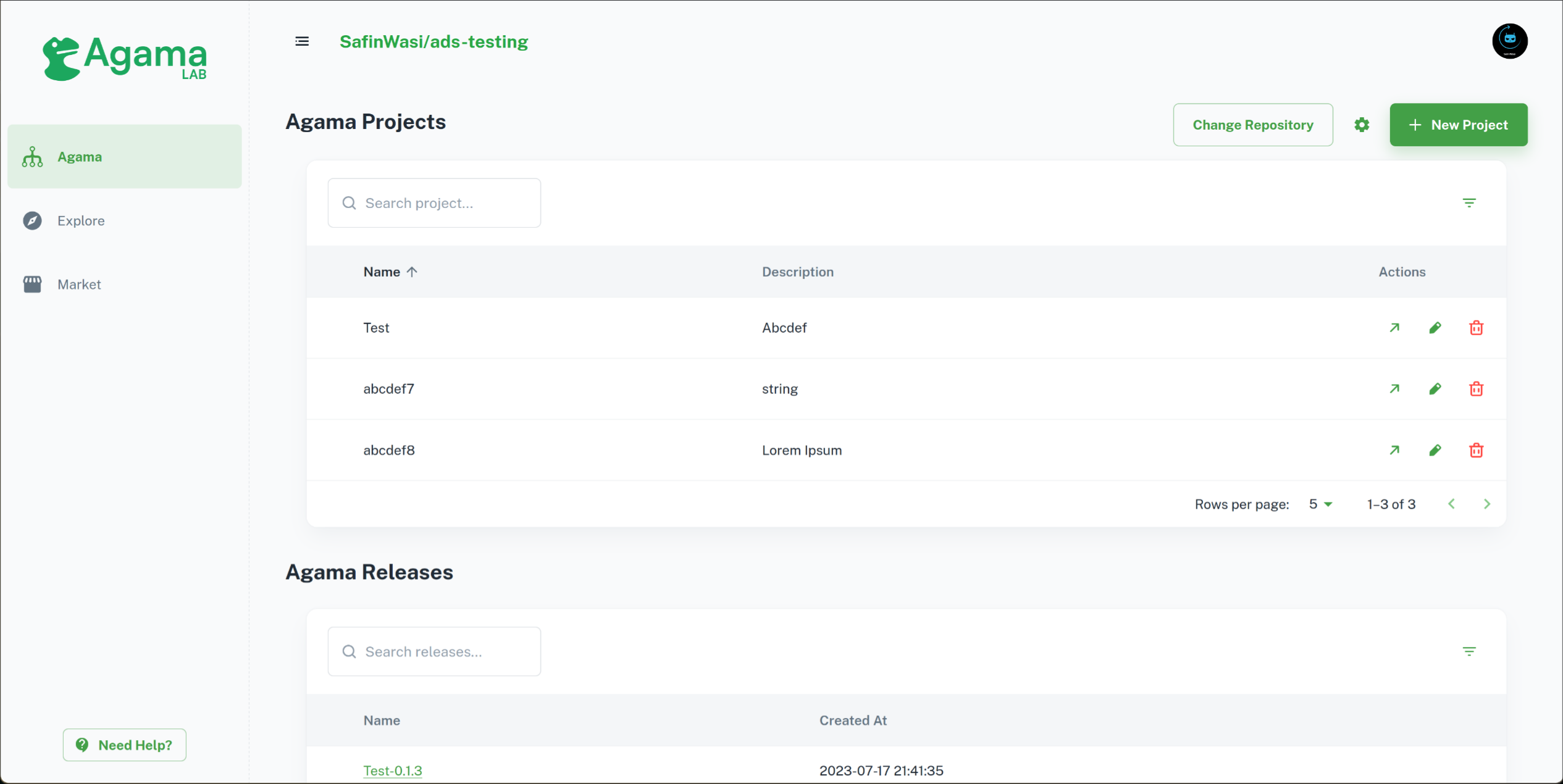
- On the left navigation bar, select
Market - Navigate to the tab named
SSA. - Sign up for a free SCAN subscription, which will give you 500 SCAN credits. Flex does not cost any SCAN credits, so you will not be charged for SCAN.
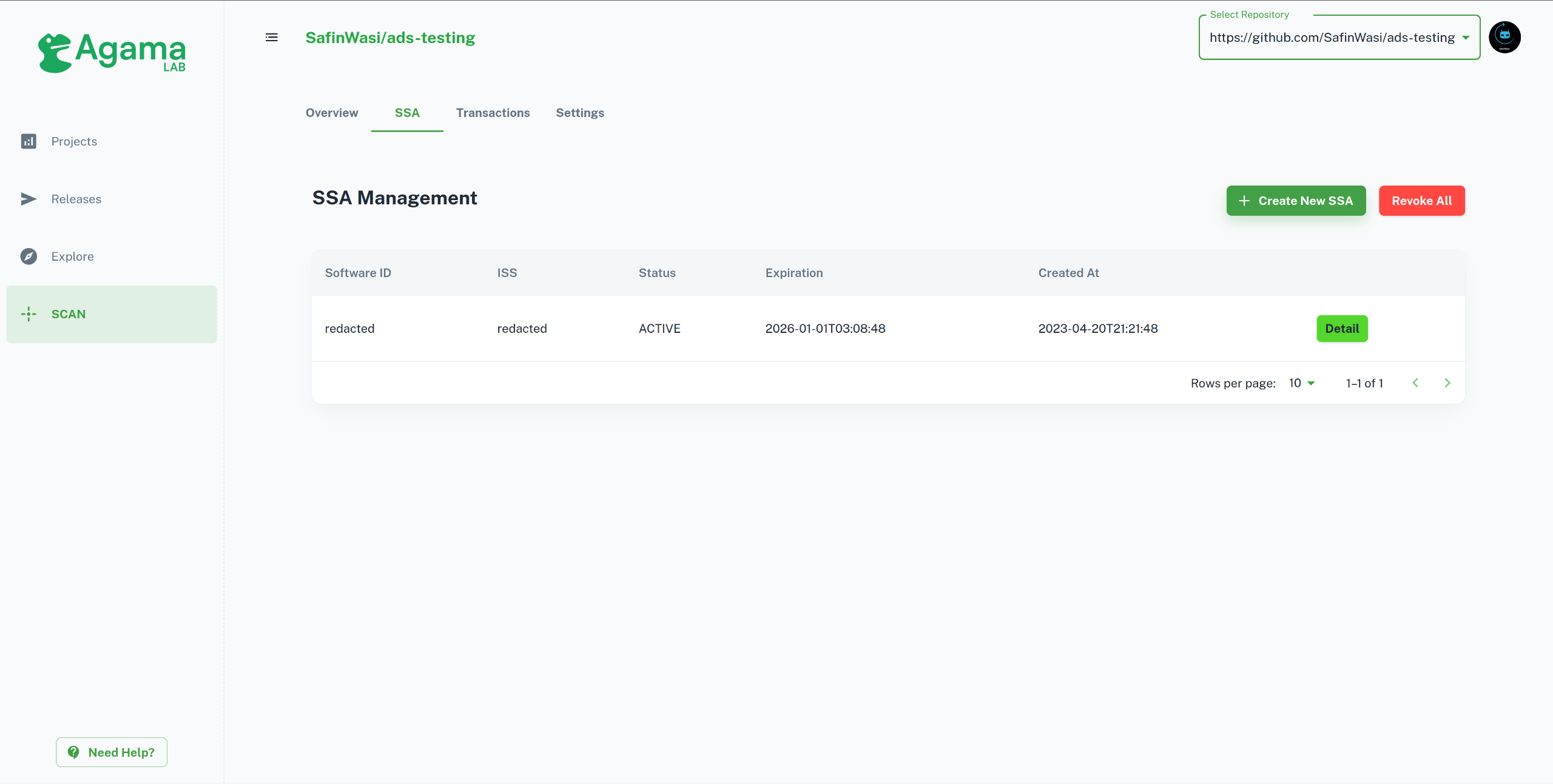
-
Click on
Create New SSA- On
Software Name, fill in a unique identifier for this SSA Descriptionis optional- Under
Software Roles, ticklicense - Under
Expiration Date, select an appropriate date. Your SSA will not be useable after that date. - Deselect
One time useandRotate SSA - Click
Create
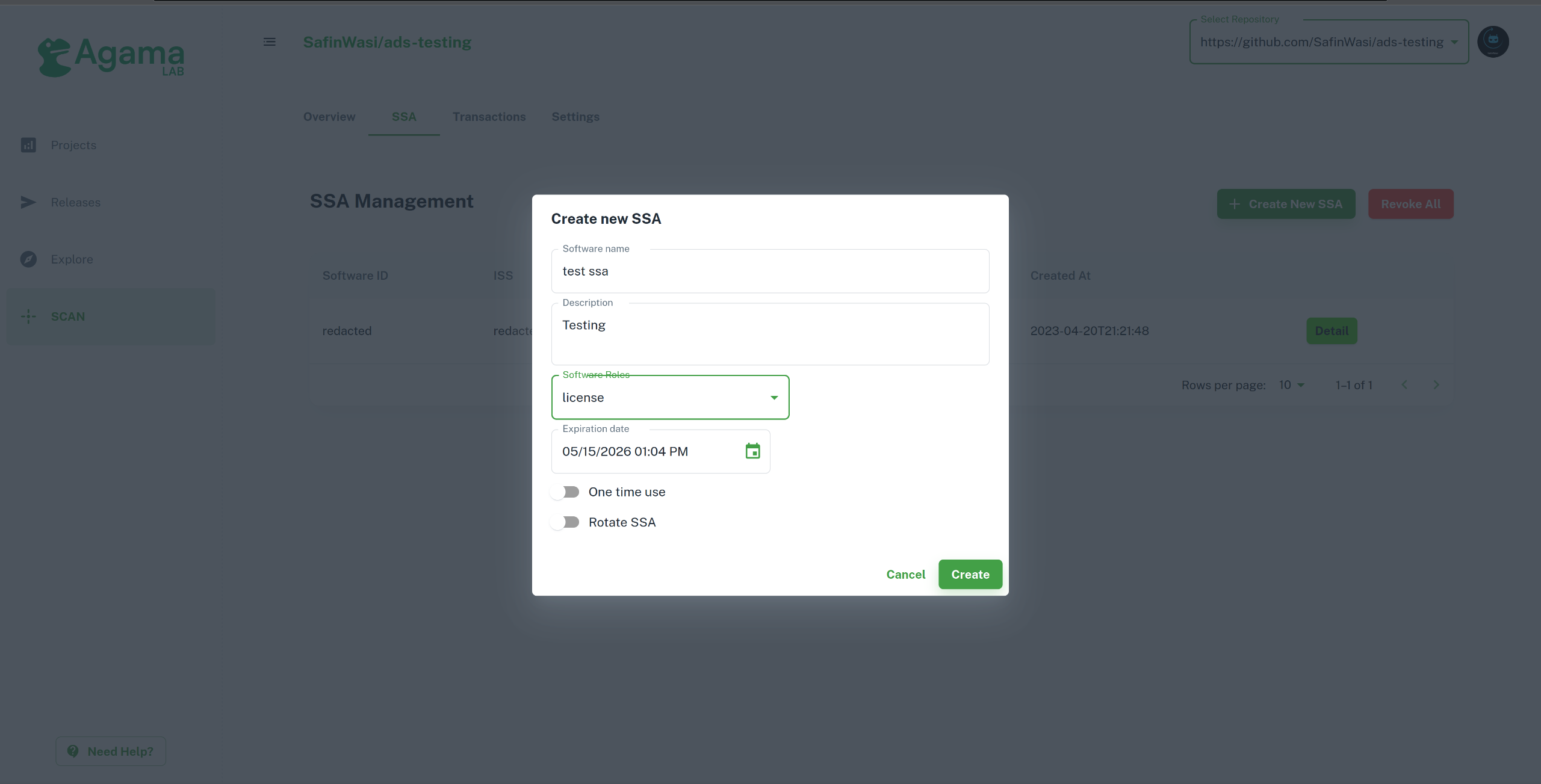 - Click on
- Click on Detailof the newly issued SSA, then click onShow JWT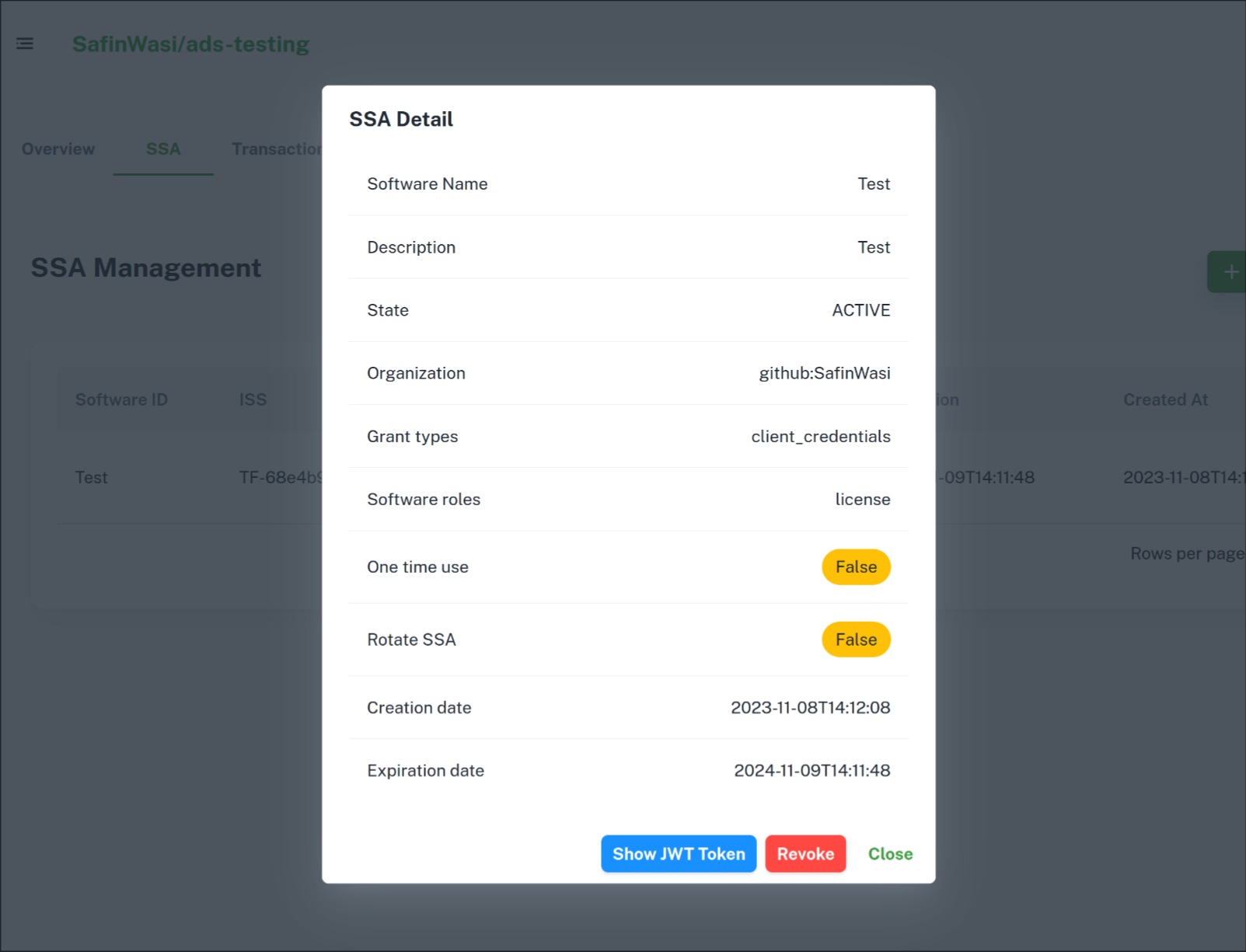
- On
-
You will be shown a long string of characters. Copy this and save it to a file.
- You may now use this file during Flex installation.
License#
Gluu Flex uses the SSA obtained in the above step to either request a 30 day trial license or verify presence of a license tied to your Agama Lab account. One account may request one trial license in its lifetime. To purchase a full license, please navigate to the Flex tab of the marketplace where you may purchase licenses for up to 1600 MAU (monthly active users). To purchase an enterprise license for more MAU, please contact Sales.
Created: 2023-05-18