Schema#
Attributes are individual pieces of user data, like uid or email, that are required by applications in order to
identify a user and grant access to protected resources. The Person attributes that are available in your Janssen server
can be found by navigating Schema > Person.
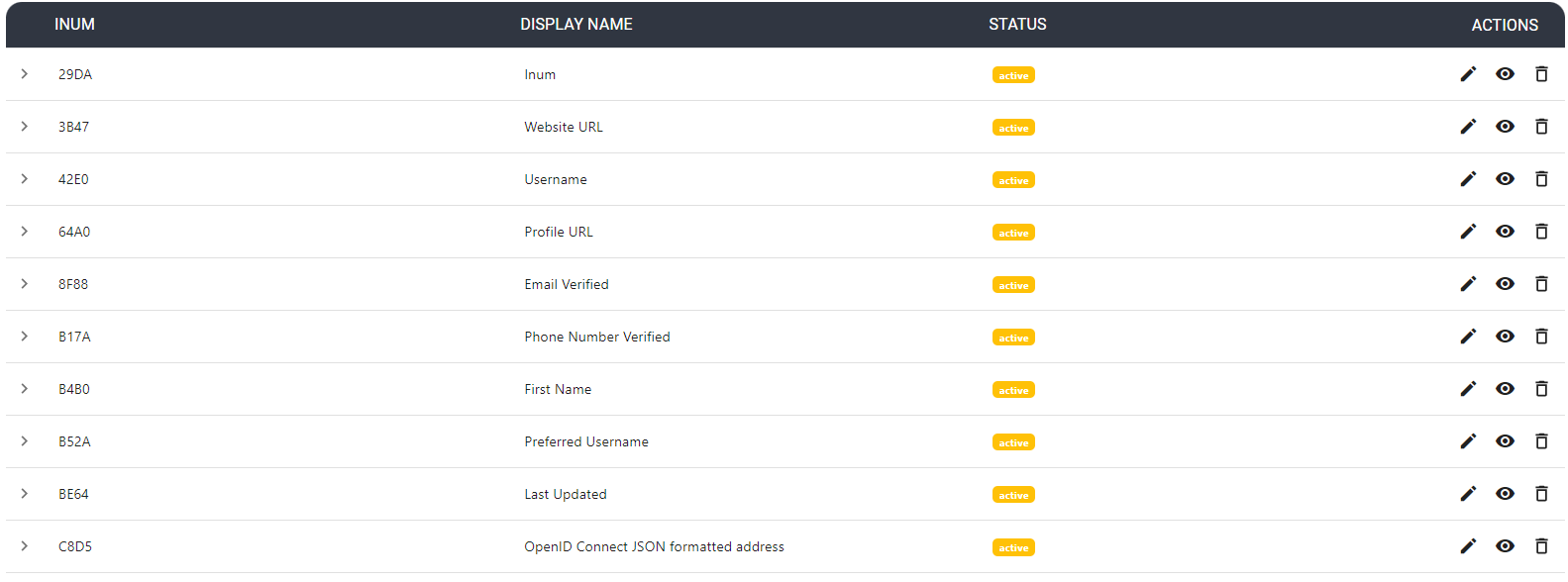
The following fields are supported in the Person (attribute) creation form:
- Name: This field defines the name of the Person attribute. The name must be unique in the Janssen Server persistence tree.
- Display Name: The display name can be anything that is human-readable.
- Description: The description of the attribute.
- Status: Used to mark the attribute as Active so that it can be used in your federation service or choose Inactive to create the attribute that can be activated at a later date.
- Data Type: Select what type of attribute is being added in this field.
- Edit Type: This field controls who can edit this attribute. If user is selected, this will enable each user to edit this attribute in their Janssen server user profile.
- View Type: This field controls which type of user is allowed to view the corresponding attribute on the web user interface.
- oxAuth claim name: If this attribute will be used as a 'claim' in your OpenID Connect service, add the name of
the claim here. Generally, the
name of the attribute==name of the claim. - Multivalued?: If the attribute contains more than one value, set this field to True.
- Hide On Discovery?: Boolean value indicating if the attribute should be shown on the discovery page.
- Include In SCIM Extension?: Boolean value indicating if the attribute is a SCIM custom attribute.
- Enable custom validation for this attribute?: If you plan to set minimum and maximum lengths or a regex pattern, as described below, you will need to enable custom validation for this attribute. Otherwise, you can leave this disabled.
- Regular expression: You can set a regex pattern to enforce the proper formatting of an attribute. For example, you could set a regex expression for an email attribute like this: ^[A-Z0-9._%+-]+@[A-Z0-9.-]+\.[A-Z]{2,6}$. This would make sure that a value is added for the attribute only if it follows standard email formatting.
- Minimum length: This is the minimum length of a value associated with this attribute.
- Maximum length: This is the maximum length of a value associated with this attribute.
- Saml1 URI: This field can contain a SAML v1 supported nameformat for the new attribute. If this field is left blank the Janssen Server will automatically populate a value.
- Saml2 URI: This field can contain a SAML v2 supported nameformat for the new attribute. If this field is left blank the Janssen Server will automatically populate a value.
Last update:
2023-06-30
Created: 2023-06-23
Created: 2023-06-23