Software Statement Assertions#
In order to install Flex, you will need a Software Statement Assertion (SSA). An SSA is a signed JSON Web Token (JWT) that is required by the Flex install script to validate your license.
Obtaining an SSA#
Gluu issues SSAs through the Agama Lab web interface. You can obtain an SSA for use with Flex by following these steps:
- Visit Agama Lab
- Click on
Login with GitHuband authorize Agama Lab to access your GitHub profile. - Select a repository for use with Agama Lab. The repository must have at least 1 commit on the main branch. We recommend creating a fresh repository and pushing a commit for use with Agama Lab.
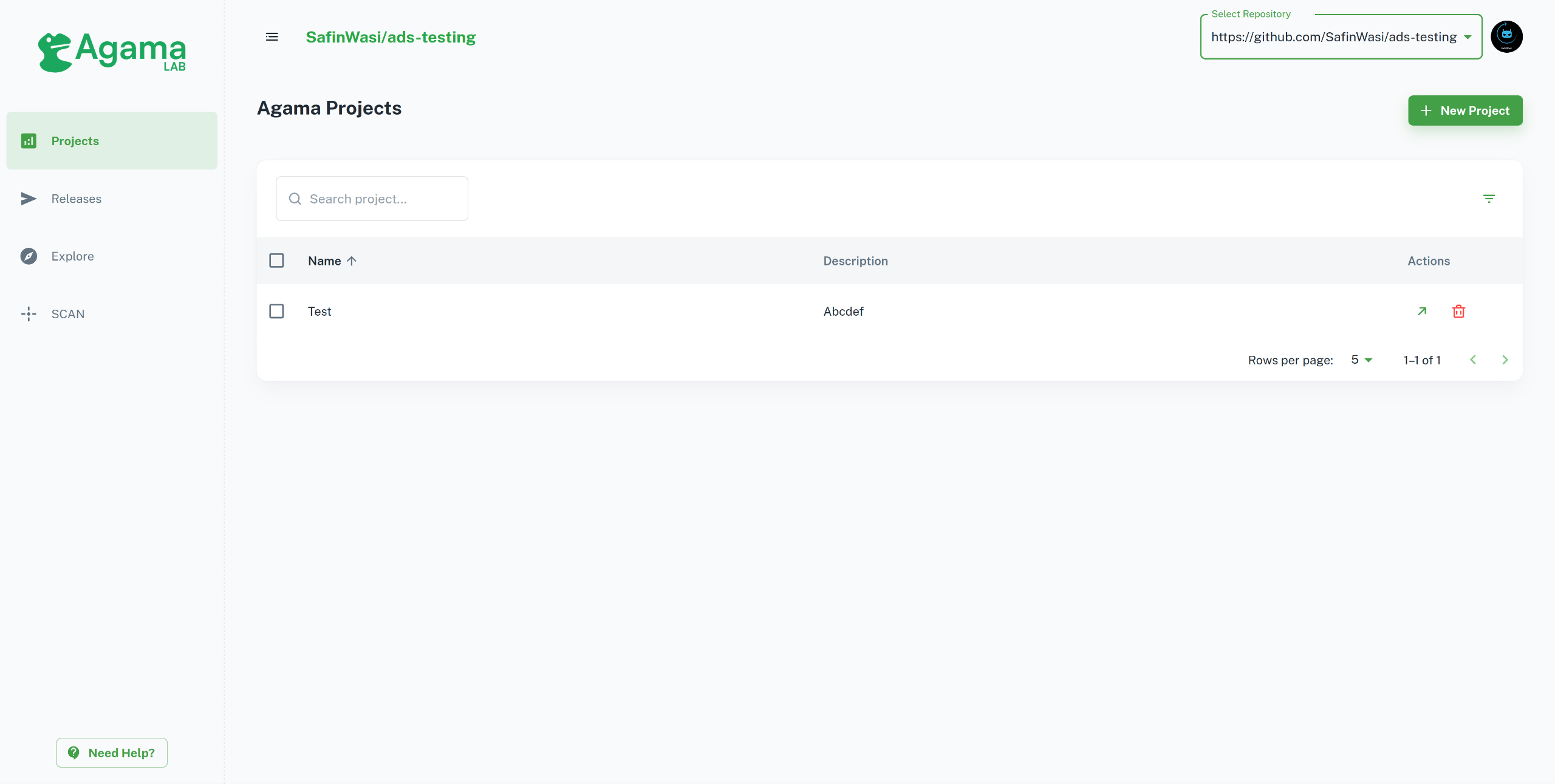
- On the left navigation bar, select
SCAN - Sign up for a free SCAN subscription, which will give you 500 SCAN credits. Flex does not cost any SCAN credits, so you will not be charged for SCAN.
- Navigate to the tab named
SSA.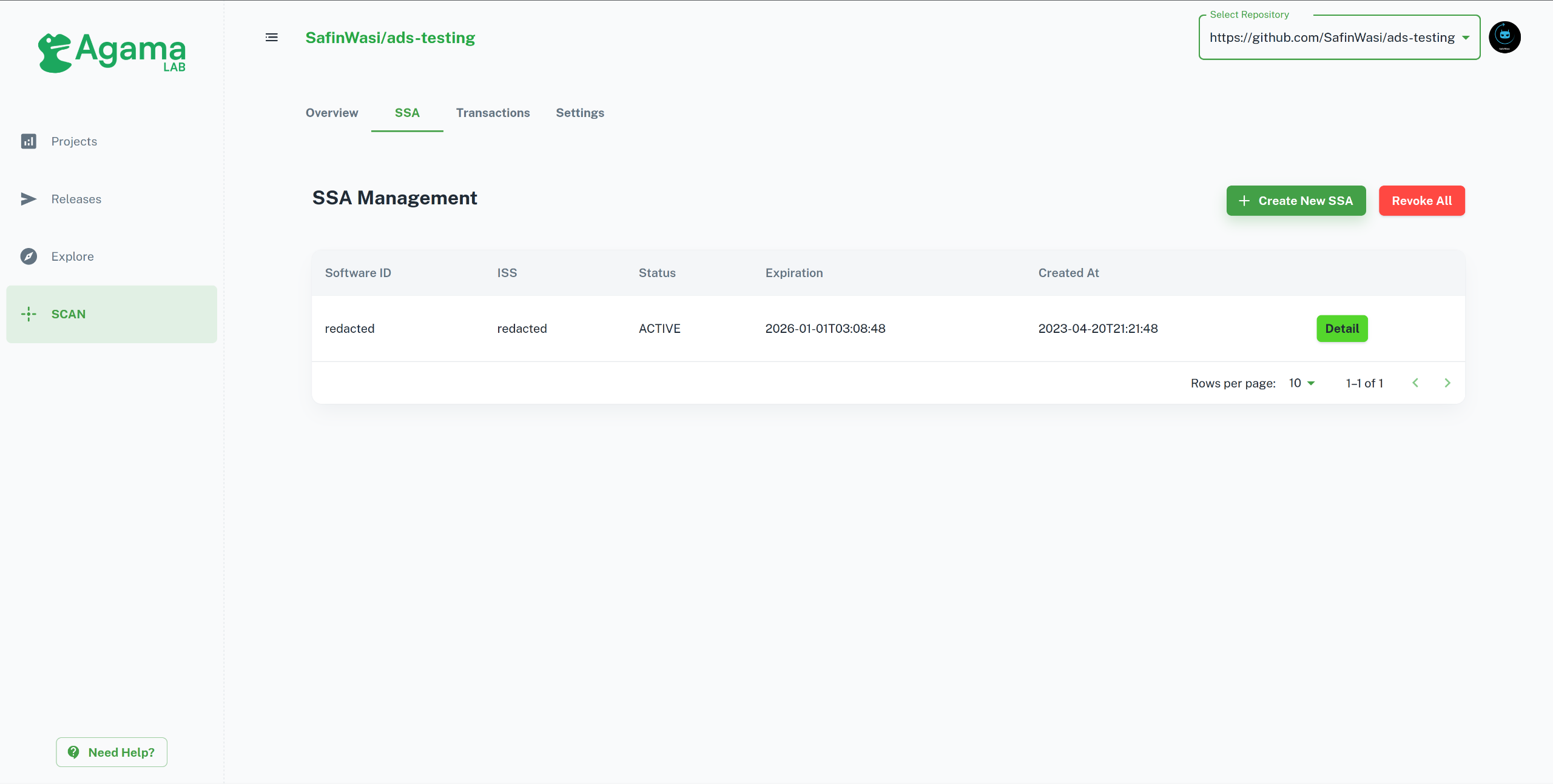
-
Click on
Create New SSA- On
Software Name, fill in a unique identifier for this SSA Descriptionis optional- Under
Software Roles, ticklicense - Under
Expiration Date, select an appropriate date. Your SSA will not be useable after that date. - Deselect
One time useandRotate SSA - Click
Create
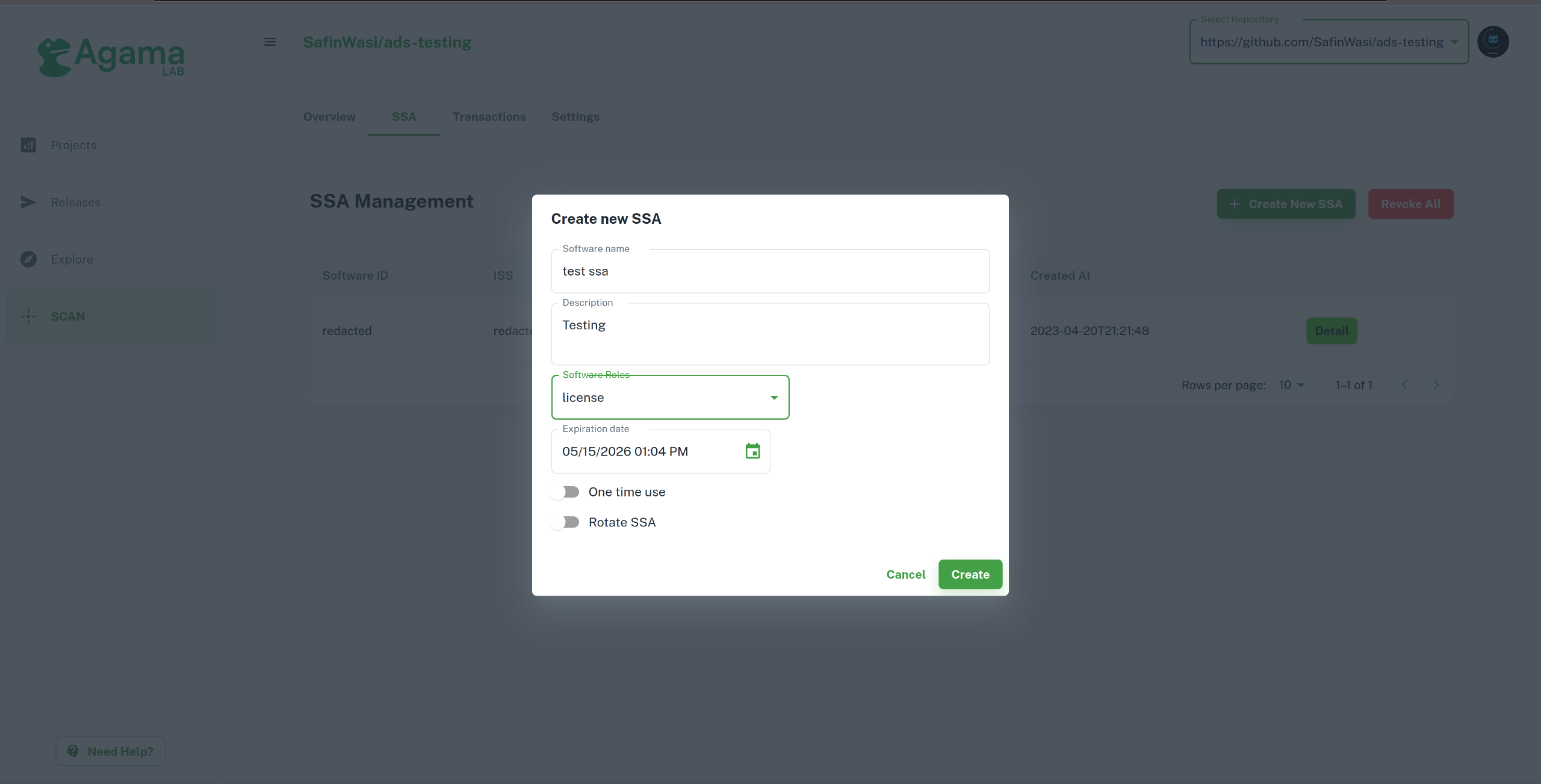 - Click on
- Click on Detailof the newly issued SSA, then click onShow Base64 token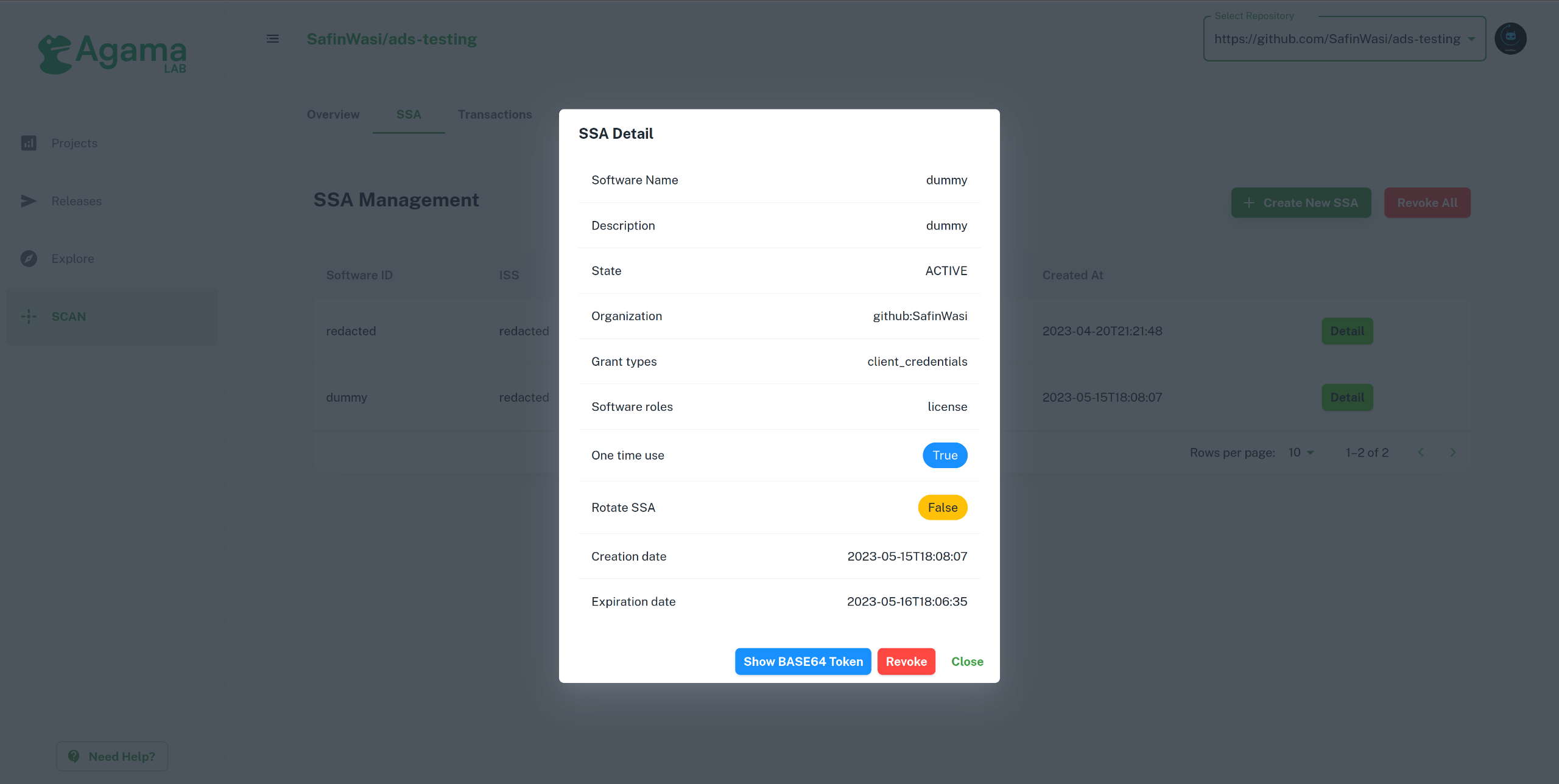 - You will be shown a long string of characters. Copy this and save it to a file.
- You may now use this file during Flex installation.
- You will be shown a long string of characters. Copy this and save it to a file.
- You may now use this file during Flex installation. - On
Last update:
2023-05-18
Created: 2023-05-18
Created: 2023-05-18